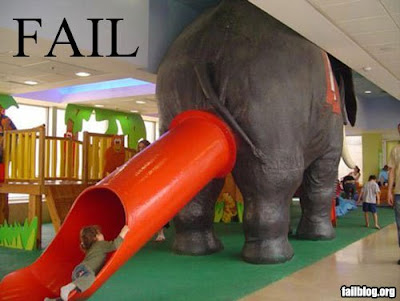I am nearing the end of the road...the end of my rope...running out of Blogger space. How do I know this? To demonstrate this to you, I tried to save a screen print but couldn't convert it to an image that Blogger will accept.
I will attempt to walk you through it verbally (or in writing). When you are in the Create A Post screen, click on the Add Image icon from the toolbar. In the Add Image screen, look close to the bottom. There are two action buttons: 1) blue CANCEL and 2) orange UPLOAD IMAGE. Directly to the right of these buttons is a message saying how much capacity you have remaining. Mine is...
You are currently using 970MB (94%) of your 1024MB.After extensive research in the not-so-friendly-blogger-help and online user forums, I have very little options. Blogger allows you to create as many blogs as your little heart desires. Therefore, I could create another Blogger blog and link the two. Or, I could ditch Blogger and opt for another blog hosting platform such as Wordpress. I'm leaning toward the latter. Like Blogger, Wordpress is free . Unlike Blogger, Workdpress allows you to increase your blog size incrementally (for a modest annual fee) should you find yourself running out of space. {sigh}
I'm still debating my future blog options. But one thing is clear...I am running out of space FAST. Does anyone have any suggestions? HELP!